Parent FAQs
For Scheduling Parent Teacher Conferences
- Can Canyon Creek Software schedule an appointment for me?
- No. If you need assistance, please contact your school.
- How do I make an appointment for my student?
- Please refer to the instructions that the school sent home to you. Generally, the first step is to go to your school's webpage (not this site) and click on the link for the Online Scheduler™. Please contact your school if there is no Online Scheduler™ link on your school's website.
- Does the Online Scheduler™ have a "help" section?
- Yes! Just click on the blue "?" in the upper right corner once you access the system.
- What do I do if I don't know my "School Password?"
- Please contact the school for the password. Canyon Creek Software cannot provide the password to you.
- What if the system says that some element of my student's data is not valid?
- Please contact the school to verify that the student data is correct. For privacy reasons, Canyon Creek Software cannot release or discuss student data.
- What if I need to view or delete an existing appointment?
- The first step is to go to your school's webpage (not this site) and click on the link for the Online Scheduler™. On the first page of the Online Scheduler™ look for the "TO VIEW OR DELETE AN EXISTING APPOINTMENT" field. Enter your confirmation number and click VIEW. You will then have the option to delete your appointment; and, if the Parent Window is still open you will then be able to make a new appointment (if there are time slots still available) following the process you originally used to make the initial appointment.
- What if I do not have my confirmation number?
- You will need your confirmation number to view or delete an appointment. You will also need your confirmation number if you contact Canyon Creek Software with any questions regarding your appointment. The confirmation number was provided at the moment the appointment was created along with a message requesting that you note or print the confirmation number. The confirmation number would also have been emailed to you if you entered your email address when prompted after the appointment was made. For privacy reasons, Canyon Creek Software cannot release confirmation numbers. If you cannot find your confirmation number please contact your school. They will be able to look it up for you.
- How do I contact Canyon Creek Software support?
- Please email support@canyoncreeksoftware.com